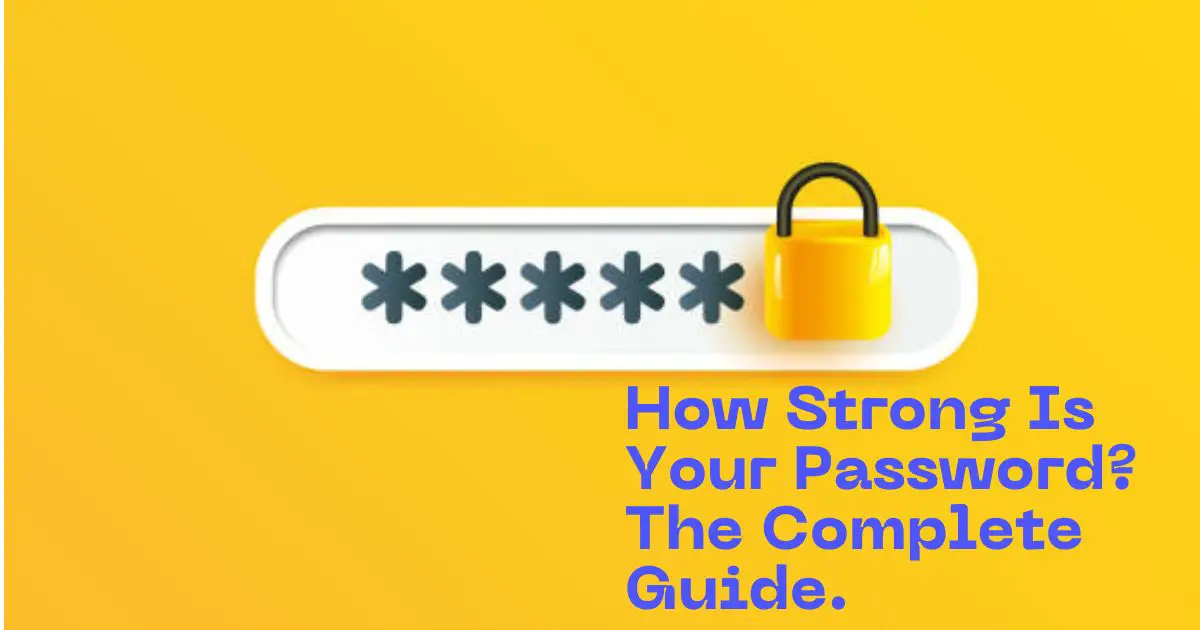
06
How Strong Is Your Password? The Complete Guide.
Are you confident about how strong your password is? Here is a complete password strength guide to help you develop a strong password.
In this guide, we will discuss various aspects of a strong password.
Nearly all of us have sensitive information stored in online systems that require impenetrable protection.
Unfortunately, a large number of web users opt for easier-to-memorize passwords because, to them, strong passwords are inconvenient and hard to memorize, which is only sometimes valid.
And while it is easier to compose an easy-to-remember credential, this can pose a severe risk to your online privacy and security. Weak passwords are one of the main reasons for the increasing number of identity thefts.
So, if you value your online security, you will want to use uncrackable passwords that are long, anonymous, and difficult to guess while still easy to memorize.
Why Do You Need a Strong Password?
You may still be wondering why you even need a strong password. Isn’t it time-consuming with no real value?
The truth is that even though most online systems are secure, there is a growing concern that someone may try to access these systems and steal your crucial information.
So, any laxity in protecting online accounts is what still keeps hackers running their malicious businesses. For this reason, you need a solid password to defend your online privacy.
A strong password is one of the best ways to protect sensitive information from illegal intrusion.
Common Password Mistakes
Some of the most common passwords in use today are based on easy-to-remember things such as birthdays, hobbies, family names, or just simple patterns.
While these passwords are easier to compose, they are also the least secure. Let us look at these password shortcomings in detail.
1. Passwords with too much personal information
You may think that no one will be able to guess passwords with personal information such as your name, kid's name, or age.
But the truth is that passwords with too many personal details or common words are easy to penetrate.
So, the solution to this problem is to make your password anonymous and try a combination of different characters, including upper and lowercase letters, numbers, and symbols, which appear in a random order.
Instead of using your memorable names, you could combine a type of food you like and possibly a character from a movie.
For instance, you can use pizza and Chewbacca to form something like PiZzacHeWba!Cca.
2. Using short passwords
Sometimes, you don’t want to complicate your password by using a few memorable characters. For instance, a password like ‘W3sT’ is way too short and contains a personal address.
A more secure password would be longer—at least ten characters. Also, you could pick a nearby street instead of your current address and make it more anonymous.
For instance, Pemberley Avenue could become p4mBeRlY&aVe.
3. Using patterns
Patterns are usually easy to remember and type on your keyboard, but they are also the first things hackers guess when launching their attacks.
Therefore, you should always use random passwords, which are more robust than patterns. If you have a challenge creating random passwords, you can use a reliable password generator.
An example of a randomly generated password is !nhT6#jky&nf.
4. Using the same password for all accounts
Even if you have the most robust password, you should not use it on all your online accounts. If it leaks, then hackers can wreak havoc on all your accounts.
It is, therefore, wise to create unique login credentials for each online account.
Rules for Creating and Keeping Your Password Strong
Find Out If Your Password Has Leaked
While you can’t entirely stop your password from leakages, you can check if your account is compromised.
Some tools, such as Google’s Password Checkup or Mozilla’s Firefox Monitor, can reveal to you the passwords and email addresses that might be compromised, either through a malicious hack or a data breach, so that you can take the necessary action.
Several password strength testing tools can also show you if your systems are exposed.
Avoid Common Character and Word Combinations
You should aim to create a strong password that nobody can guess. For this reason, stay away from predictable character sequences such as ‘thequickbrownfox’ or ‘qwerty’ and common words and phrases like 'mypass' and ‘password’.
Besides the above, you should also avoid using the name of your pet, your nickname, your name, your street name, your anniversary or birthday, or anything you can quickly identify.
Hackers can find such information on social media.
Don’t Reuse Your Passwords
Though it is common knowledge, some people like reusing their passwords on different online accounts. The danger of this practice is that if someone discovers your repeated password, they can access all your accounts where you use that password.
Another discouraged practice is modifying a root password by adding a suffix or prefix. For instance, ‘password2’ or ‘newpassword’ are considered weak passwords for several reasons.
Therefore, you should create a unique password for each online account. If cybercriminals crack into one account, they can use it to access your other accounts.
The Longer Your Password the Stronger It Is
Length plays a crucial role in determining the strength of your password. A three-character password is weaker than a seven-character password.
Top security experts advise using more than eight random characters in your password.
Don’t Use Marked Passwords
It would be best not to use any previously leaked password to secure your online accounts. Hackers usually use these or otherwise exposed passwords to break into online accounts.
So, check your password to see if it has been involved in cyber breaches. If that is the case, just create new strong passwords.
Resetting Your Password Periodically May Not Help
Using a new password every two to three months was an industry standard for many years. The thinking then was based on the projected time it would take a hacker to crack a password.
But this practice is no longer necessary. You should only worry about changing your password if you suspect a password leak.
The main reason that most security experts discourage frequent password changes is that most people, forced to create a new password every two or three months, would be tempted to create easy-to-remember passwords.
Some may fall into the habit of writing them down on sticky notes.
Only Write Down Your Passwords When Necessary
You should only write down your login credentials whenever necessary to preserve your online security. As you know, not everyone will be comfortable using a password manager.
These people might prefer to put their passwords on paper. In any case, some security experts, like the Electronic Frontier Foundation, advise users to keep their passwords and other login details on a physical piece of paper.
Use a Password Manager to Coordinate All Your Passwords
As you may already know, stronger passwords are no longer limited to eight simple characters. They contain a variety of characters and are long, which can make it hard to remember.
This is where an efficient and secure password manager comes in. A reliable password manager can help you create strong passwords and store them so you can access them every time you want to log in.
The good thing is that they work across all your devices.
Use Two-Factor Authentication
Two-factor authentication is an added security layer that protects your online systems even if hackers steal your passwords.
With two-factor authentication, you should enter additional information you only have before logging in. In most cases, it is a one-time code.
The good thing about this security arrangement is that even if hackers steal your password, they won’t do anything without your trusted device and the verification code used to confirm it is really you.
Use Password Strength Testing Tools
Mostly, people know the content and structure of a strong password. However, they may miss out on minor security loopholes, which could provide leeway for hackers to penetrate your system.
So, a better way of ascertaining the strength of your password is to use a reliable password strength testing tool like FreeWebTool Password Strength Tester.
Another benefit of a password strength tester gauge is that it estimates how long a cybercriminal will take to crack your passwords.
It does so by testing your password against randomness, length, and complexity criteria. The good thing about password strength testing tools is that they can determine the strength of your passwords within seconds.
Some of them recommend areas where you need to make changes. A few good ones will also ascertain if your password has leaked in any way based on past data breaches.
Finally, you can use password strength checkers with built-in password generators to automatically generate strong passwords for free. These tools can customize a password based on your settings.
Final Word
A strong password is critical when it comes to protecting your online security. The main reason is that a weak password is usually to blame for identity theft.
But you should remember that developing a strong password is only one part. The other part is protecting that password and testing it for breaches. Generally, password security relies more on your proactivity.
Contact
Missing something?
Feel free to request missing tools or give some feedback using our contact form.
Contact Us