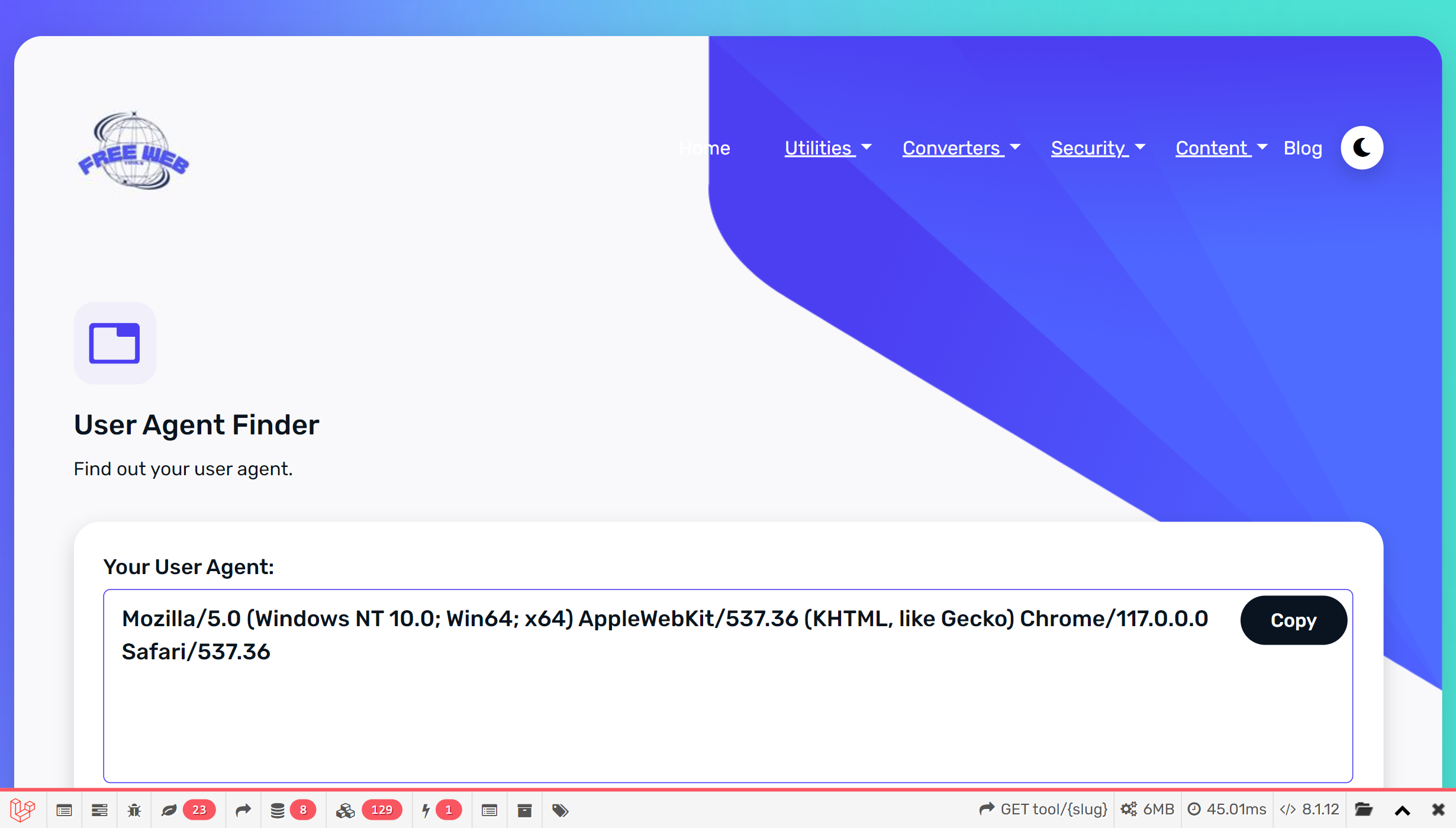14
50 Free User Agent Examples To Use in 2024
Discover 50 free user agent examples for 2024 and the tools to make web development easier in the digital world.
In this article, we will provide you with 50 free user agent examples.
In web development, user agents are like secret codes that web browsers share with websites. These codes reveal what kind of browser, device, and operating system someone is using to access a website.
So, if you are a web developer or someone interested in web technology, you've come to the right place.
As we live in 2024, having the latest user agent examples at your fingertips is crucial. They help ensure that websites work smoothly for everyone, regardless of the device or browser they are using.
These simple strings of text will make your web development journey in 2024 a whole lot easier.
What is a User Agent?
A "user agent" plays a fundamental role in web development and internet browsing, ensuring a smooth and optimized online experience.
Essentially, it is a piece of information transmitted by your web browser to web servers whenever you access a website. This information includes details about your browser, device, and operating system.
The user agent string is like an online identity card for your browser. It helps websites recognize the type of browser and device you're using, therefore allowing them to deliver content compatible with your specific configuration.
Consequently, this is crucial for providing an optimal user experience because it enables websites to adapt their content, layout, and functionality based on your device's capabilities.
The user agent string typically includes details such as:
- The name and version of your web browser (e.g., Mozilla Firefox, Google Chrome).
- The version of your operating system (e.g., Windows 10, macOS 11.1, Android 11, iOS 14).
- Additional information about your device, such as whether you're accessing the site from a desktop computer, laptop, tablet, or smartphone.
By knowing these details, websites can decide how to render their content. For example, a website might serve a mobile-friendly version if it detects that you're using a smartphone or a more feature-rich desktop version if you're on a computer.
User agent strings are also invaluable tools for web developers and testers. They enable developers to identify potential compatibility issues and tailor their websites or applications to work smoothly across various devices and browsers.
Understanding user agents is crucial not only for web developers but also for anyone involved in web-related activities. Knowing how to interpret user agent strings can be helpful when testing websites on different devices and browsers. It can also allow you to access either the mobile or desktop versions of websites on your preferred device.
In the following sections, we'll delve deeper into various user agent examples, categorizing them by operating systems and browsers, to assist you in your web development and testing endeavors in 2024.
User Agent Examples for Windows
Mozilla Firefox:
- Mozilla/5.0 (Windows NT 10.0; Win64; x64) Firefox/82.0
Google Chrome:
2. Mozilla/5.0 (Windows NT 10.0; Win64; x64) Chrome/88.0.4324.182
Microsoft Edge:
3. Mozilla/5.0 (Windows NT 10.0; Win64; x64) Edge/88.0.705.68
Brave:
4. Mozilla/5.0 (Windows NT 10.0; Win64; x64) Brave/88.0.4324.182
Vivaldi:
5. Mozilla/5.0 (Windows NT 10.0; Win64; x64) Vivaldi/88.0.4324.182
Coc Coc:
6. Mozilla/5.0 (Windows NT 10.0; Win64; x64) Coc Coc/86.0.173
Opera:
7. Mozilla/5.0 (Windows NT 10.0; Win64; x64) Opera/74.0.3911.107
Safari:
8. Mozilla/5.0 (Windows NT 10.0; Win64; x64) Safari/537.36 (KHTML, like Gecko)
UC Browser:
9. Mozilla/5.0 (Windows NT 10.0; Win64; x64) UC Browser/7.0.185.1002
Samsung Internet:
10. Mozilla/5.0 (Windows NT 10.0; Win64; x64) SamsungBrowser/12.1
User Agent Examples for Linux
Mozilla Firefox:
11. Mozilla/5.0 (X11; Linux x86_64; rv:84.0) Firefox/84.0
Google Chrome:
12. Mozilla/5.0 (X11; Linux x86_64) AppleWebKit/537.36 (KHTML, like Gecko) Chrome/88.0.4324.182
Opera Mini:
13. Mozilla/5.0 (X11; Linux x86_64) AppleWebKit/537.36 (KHTML, like Gecko) Opera/75.0.3969.243
Brave:
14. Mozilla/5.0 (X11; Linux x86_64) AppleWebKit/537.36 (KHTML, like Gecko) Brave/88.0.4324.182
Vivaldi:
15. Mozilla/5.0 (X11; Linux x86_64) AppleWebKit/537.36 (KHTML, like Gecko) Vivaldi/3.6.2165.34
Coc Coc:
16. Mozilla/5.0 (X11; Linux x86_64) AppleWebKit/537.36 (KHTML, like Gecko) Coc Coc/95.0.4638.69
Firefox (Newer Version):
17. Mozilla/5.0 (X11; Linux x86_64) AppleWebKit/537.36 (KHTML, like Gecko) Firefox/100.0
Chrome (Newer Version):
18. Mozilla/5.0 (X11; Linux x86_64) AppleWebKit/537.36 (KHTML, like Gecko) Chrome/100.0.4638.69
Opera (Newer Version):
19. Mozilla/5.0 (X11; Linux x86_64) AppleWebKit/537.36 (KHTML, like Gecko) Opera/79.0.4143.60
Safari:
20. Mozilla/5.0 (X11; Linux x86_64) AppleWebKit/537.36 (KHTML, like Gecko) Safari/537.36
User Agent Examples for Macintosh
Mozilla Firefox:
21. Mozilla/5.0 (Macintosh; Intel Mac OS X 10.15; rv:82.0) Firefox/82.0
22. Mozilla/5.0 (Macintosh; Intel Mac OS X 11_1_0; rv:84.0) Firefox/84.0
Google Chrome:
23. Mozilla/5.0 (Macintosh; Intel Mac OS X 10_15_7) AppleWebKit/537.36 (KHTML, like Gecko) Chrome/88.0.4324.182
24. Mozilla/5.0 (Macintosh; Intel Mac OS X 11_1_0) AppleWebKit/537.36 (KHTML, like Gecko) Chrome/91.0.4472.124
Safari:
25. Mozilla/5.0 (Macintosh; Intel Mac OS X 10_15_7) AppleWebKit/605.1.15 (KHTML, like Gecko) Safari/14.0
26. Mozilla/5.0 (Macintosh; Intel Mac OS X 11_1_0) AppleWebKit/605.1.15 (KHTML, like Gecko) Safari/14.1.1
27. Mozilla/5.0 (Macintosh; Intel Mac OS X 10_15_7) AppleWebKit/605.1.15 (KHTML, like Gecko) Version/14.0 Safari/605.1.15
28. Mozilla/5.0 (Macintosh; Intel Mac OS X 11_1_0) AppleWebKit/605.1.15 (KHTML, like Gecko) Version/14.1 Safari/605.1.15
Google Chrome (Newer Version):
29. Mozilla/5.0 (Macintosh; Intel Mac OS X 10_15_7) AppleWebKit/537.36 (KHTML, like Gecko) Chrome/100.0.4638.69
30. Mozilla/5.0 (Macintosh; Intel Mac OS X 11_1_0) AppleWebKit/537.36 (KHTML, like Gecko) Chrome/100.0.4638.69
User Agent Examples for Android
Google Chrome:
31. Mozilla/5.0 (Linux; Android 11; Pixel 3) AppleWebKit/537.36 (KHTML, like Gecko) Chrome/88.0.4324.181 Mobile Safari/537.36
32. Mozilla/5.0 (Linux; Android 10; SM-G970F) AppleWebKit/537.36 (KHTML, like Gecko) Chrome/88.0.4324.181 Mobile Safari/537.36
Samsung Internet:
33. Mozilla/5.0 (Linux; Android 11; SM-G975F) AppleWebKit/537.36 (KHTML, like Gecko) SamsungBrowser/14.0 Chrome/90.0.4430.210 Mobile Safari/537.36
34. Mozilla/5.0 (Linux; Android 10; SM-N960F) AppleWebKit/537.36 (KHTML, like Gecko) SamsungBrowser/14.0 Chrome/90.0.4430.210 Mobile Safari/537.36
35. Mozilla/5.0 (Linux; Android 9; SM-G960U1) AppleWebKit/537.36 (KHTML, like Gecko) Chrome/91.0.4472.124 Mobile Safari/537.36
36. Mozilla/5.0 (Linux; Android 11; SM-N975U1) AppleWebKit/537.36 (KHTML, like Gecko) Chrome/94.0.4625.131 Mobile Safari/537.36
Mozilla Firefox:
37. Mozilla/5.0 (Linux; Android 10; Pixel 3) AppleWebKit/537.36 (KHTML, like Gecko) Chrome/93.0.4577.28 Mobile Safari/537.36
38. Mozilla/5.0 (Linux; Android 9; SM-N960U1) AppleWebKit/537.36 (KHTML, like Gecko) Chrome/94.0.4625.131 Mobile Safari/537.36
39. Mozilla/5.0 (Linux; Android 11; Pixel 4) AppleWebKit/537.36 (KHTML, like Gecko) Chrome/93.0.4577.28 Mobile Safari/537.36
40. Mozilla/5.0 (Linux; Android 11; SM-G988U1) AppleWebKit/537.36 (KHTML, like Gecko) Chrome/94.0.4625.131 Mobile Safari/537.36
User Agent Examples for iOS
Safari:
41. Mozilla/5.0 (iPhone; CPU iPhone OS 14_3 like Mac OS X) AppleWebKit/605.1.15 (KHTML, like Gecko) Version/14.0.2 Mobile/15E148 Safari/604.1
42. Mozilla/5.0 (iPhone; CPU iPhone OS 14_5_1 like Mac OS X) AppleWebKit/605.1.15 (KHTML, like Gecko) Version/14.1.1 Mobile/15E148 Safari/604.1
43. Mozilla/5.0 (iPad; CPU OS 14_3 like Mac OS X) AppleWebKit/605.1.15 (KHTML, like Gecko) Version/14.0.2 Mobile/15E148 Safari/604.1
44. Mozilla/5.0 (iPad; CPU OS 14_5_1 like Mac OS X) AppleWebKit/605.1.15 (KHTML, like Gecko) Version/14.1.1 Mobile/15E148 Safari/604.1
Google Chrome:
45. Mozilla/5.0 (iPhone; CPU iPhone OS 14_3 like Mac OS X) AppleWebKit/605.1.15 (KHTML, like Gecko) CriOS/91.0.4472.80 Mobile/15E148 Safari/604.1
46. Mozilla/5.0 (iPhone; CPU iPhone OS 14_5_1 like Mac OS X) AppleWebKit/605.1.15 (KHTML, like Gecko) CriOS/92.0.4515.90 Mobile/15E148 Safari/604.1
47. Mozilla/5.0 (iPad; CPU OS 14_3 like Mac OS X) AppleWebKit/605.1.15 (KHTML, like Gecko) CriOS/91.0.4472.80 Mobile/15E148 Safari/604.1
48. Mozilla/5.0 (iPad; CPU OS 14_5_1 like Mac OS X) AppleWebKit/605.1.15 (KHTML, like Gecko) CriOS/92.0.4515.90 Mobile/15E148 Safari/604.1
Google Search App:
49. Mozilla/5.0 (iPhone; CPU iPhone OS 14_3 like Mac OS X) AppleWebKit/605.1.15 (KHTML, like Gecko) GSA/170.0.367390950 Mobile/15E148 Safari/604.1
50. Mozilla/5.0 (iPhone; CPU iPhone OS 14_5_1 like Mac OS X) AppleWebKit/605.1.15 (KHTML, like Gecko) GSA/172.1.363354136 Mobile/15E148 Safari/604.1
The User-Agent Finder Tool
In your quest to explore User-Agent examples for various operating systems and browsers, you will find the User Agent Finder Tool to be an invaluable resource. This tool offers a range of features designed to simplify your User Agent discovery process and enhance your online experience.
Key Features:
- User Agent Database: The User Agent Finder Tool boasts an extensive and up-to-date database of user agent strings. Whether you are a developer, a tech enthusiast, or simply curious about user agents, this database is a treasure trove of information.
- User-Friendly Interface: Navigating through the vast collection of user agent examples is a breeze, thanks to the tool's user-friendly interface. It is designed with simplicity, ensuring anyone can quickly access the information they need.
- Search and Filter: The tool allows you to search for specific user agents or filter them by operating system, browser, or other criteria. This makes it easy to find what you are looking for, whether researching a project or satisfying your curiosity.
- Accessibility: The User Agent Finder Tool is accessible to all, therefore making it an inclusive resource for everyone interested in user agents. Whether on a desktop computer, tablet, or smartphone, you can explore User Agents from any device with an internet connection.
- Constant Updates: The team behind this tool is committed to keeping the database current. So, you can trust that the user agents you find here are accurate and reflect the latest updates in the digital world.
Incorporating the User Agent Finder Tool into your online toolkit can empower you with the knowledge and insights needed for various purposes, from web development to cybersecurity.
Conclusion
User agents are like digital fingerprints. They help websites give you the best experience. Knowing about user agents is really important, as they help websites adapt to your device and browser.
However, to make it easier, we've provided you with 50 examples grouped by devices and browsers. In 2024, these user agent examples will help websites work well on different devices. They make sure everything runs smoothly.
But there's more to explore! We've also introduced you to the User Agent Finder Tool. It's like a helpful friend that can show you even more about user agents.
So, as you navigate the online world in 2024, remember these user agents and the User Agent Finder Tool. They will be your trusted companions in this ever-changing digital frontier.
Contact
Missing something?
Feel free to request missing tools or give some feedback using our contact form.
Contact Us